- Joined
- Dec 21, 2001
- Messages
- 106,648
- Reaction score
- 1,966
- Points
- 113
eGifter is offering a $10 off $40 Coupon if you download Google Pay! This is like 25% off any of their gift cards!
Step 1
Download the Google Pay App
* iOS Version
* Android Version
Step 2
Login to your Google account
Step 3
Under the 'Explore' Tab in the Google Pay App, locate the 'eGifter: $40 in Gift Cards for $30' offer
Step 4
Proceed to click it and 'Activate' the offer
Step 5
You'll then see a unique promo code that you can apply at checkout for your eGifter order valid for online purchase only
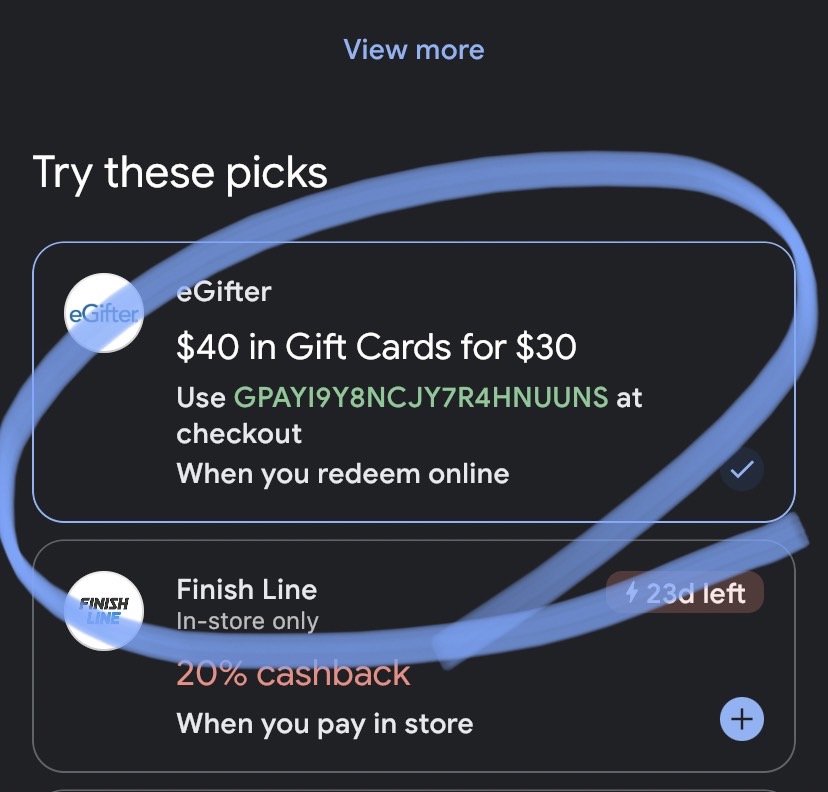
Step 6
Go to eGifter and purchase a minimum of $40+ in qualifying gift cards and apply your unique code at checkout before purchase
Step 7
You should receive $10 Off automatically with your purchase
You do not need Google Pay App to pay for your order. You can proceed to pay with any payment through your account
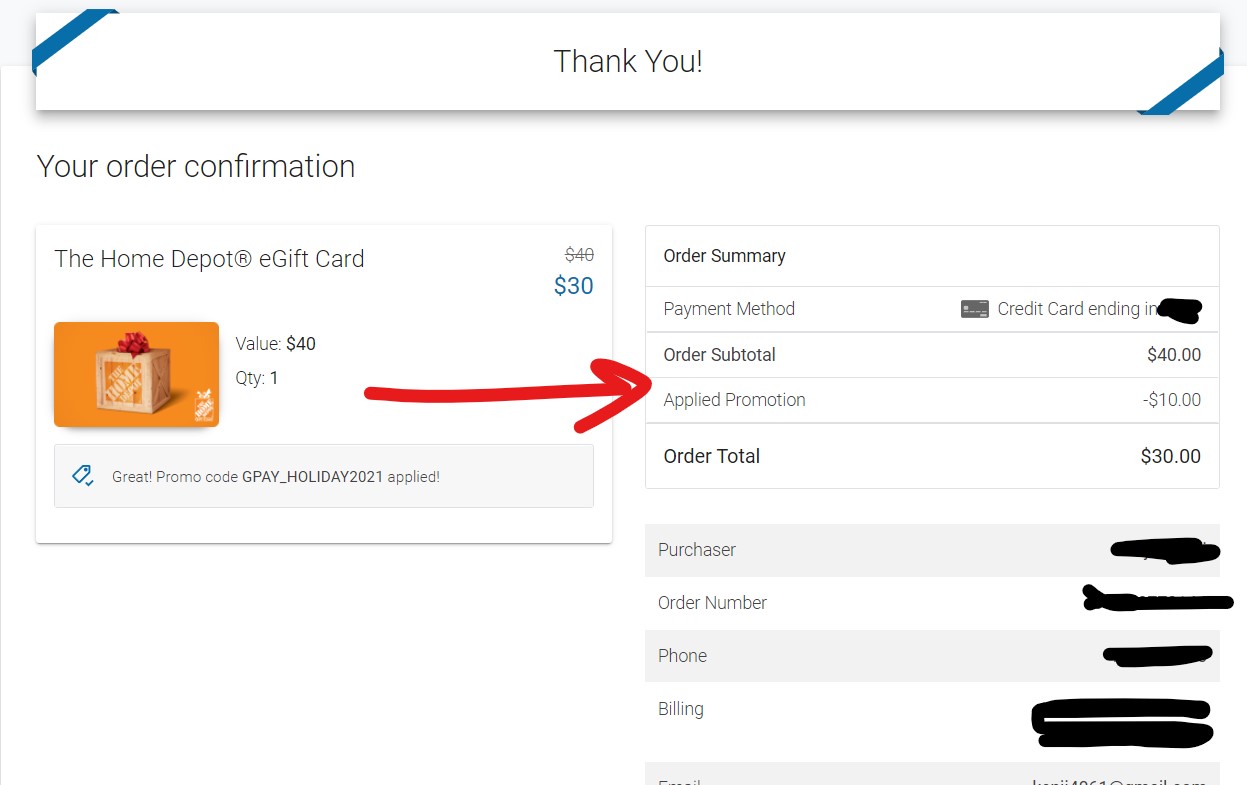
Step 1
Download the Google Pay App
* iOS Version
* Android Version
Step 2
Login to your Google account
Step 3
Under the 'Explore' Tab in the Google Pay App, locate the 'eGifter: $40 in Gift Cards for $30' offer
Step 4
Proceed to click it and 'Activate' the offer
Step 5
You'll then see a unique promo code that you can apply at checkout for your eGifter order valid for online purchase only
Step 6
Go to eGifter and purchase a minimum of $40+ in qualifying gift cards and apply your unique code at checkout before purchase
Step 7
You should receive $10 Off automatically with your purchase
You do not need Google Pay App to pay for your order. You can proceed to pay with any payment through your account
Attachments
Last edited:


