Free $10 Amazon Credit for Connecting a Venmo Account
Posted on Nov 08th 2022
By glitterdog

Amazon is offering a free $10 Amazon Credit for select members that connect a Venmo account to their Amazon Prime Account.
Eligible Prime members can get a FREE $10 Amazon Credit when you connect your Venmo account to Amazon. Log in to your Amazon account, click the 'Add Venmo' button and link your Venmo account. If successful, youll see an on-screen message that says 'A $10 credit was added to your Amazon account'. If you get a 'Something went wrong' error message, try typing in your Venmo password and not generating a code.
Note, review the terms to verify eligibility. This is a targeted offer and valid for eligible Prime members only. If this offer does not work on your desktop then try clicking on the link from your phone and follow the prompts. If you are successful then you will see a message that a $10 credit has been added to your Amazon account.
Offer is only valid for select Amazon customers who have received this offer from Amazon via email and will end 12/31/22 or while supplies last.
Customers have 30 days to redeem this credit on Amazon for items shipped and sold by Amazon
Step 1
Must be a Prime member and have a Venmo account
Step 2
Go to Amazon and add a Venmo account as a Payment Method
Step 3
If successful, youll see an on-screen message that says 'A $10 credit was added to your Amazon account'. If you get a 'Something went wrong' error message, try typing in your Venmo password and not generating a code.
Eligible Prime members can get a FREE $10 Amazon Credit when you connect your Venmo account to Amazon. Log in to your Amazon account, click the 'Add Venmo' button and link your Venmo account. If successful, youll see an on-screen message that says 'A $10 credit was added to your Amazon account'. If you get a 'Something went wrong' error message, try typing in your Venmo password and not generating a code.
Note, review the terms to verify eligibility. This is a targeted offer and valid for eligible Prime members only. If this offer does not work on your desktop then try clicking on the link from your phone and follow the prompts. If you are successful then you will see a message that a $10 credit has been added to your Amazon account.
Offer is only valid for select Amazon customers who have received this offer from Amazon via email and will end 12/31/22 or while supplies last.
Customers have 30 days to redeem this credit on Amazon for items shipped and sold by Amazon
Step 1
Must be a Prime member and have a Venmo account
Step 2
Go to Amazon and add a Venmo account as a Payment Method
Step 3
If successful, youll see an on-screen message that says 'A $10 credit was added to your Amazon account'. If you get a 'Something went wrong' error message, try typing in your Venmo password and not generating a code.
ℹ️ When you click on links to various merchants on this site and make a purchase, this can result in this site earning a commission. Affiliate programs and affiliations include, but are not limited to Amazon. As an Amazon Associate, I earn from qualifying purchases.
Comment on this deal
Today's Top Deals
Subscribe! Don't miss out
More Deals for you






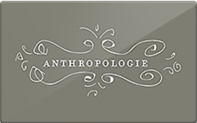





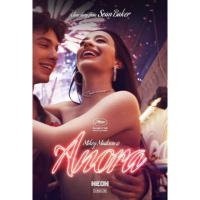

0