Free $40 Amazon Gift Card for Opening an Account with Invstr
Posted on Apr 02nd 2022
By Sophia Davis

Free $40 Amazon Gift Card for Opening an Account with Invstr
Swagbucks is offering a free $40 Amazon Gift Card for signing up for Invstr
This is an incredible deal! You are getting paid $40!
Step 1
Go to Swagbucks and sign-up to Swag Bucks or login if you already have an account
Step 2
Go to Swagbucks
Step 3
Install Invstr via download link by Email, SMS, or QR code
Step 4
Deposit $5 or more in your Invstr+ account to receive the Free $40 Amazon Gift Card
Step 5
RECOMMENDED - Get Free $30 Bitcoin if you Deposit $100 or more within first 5 days of opening account
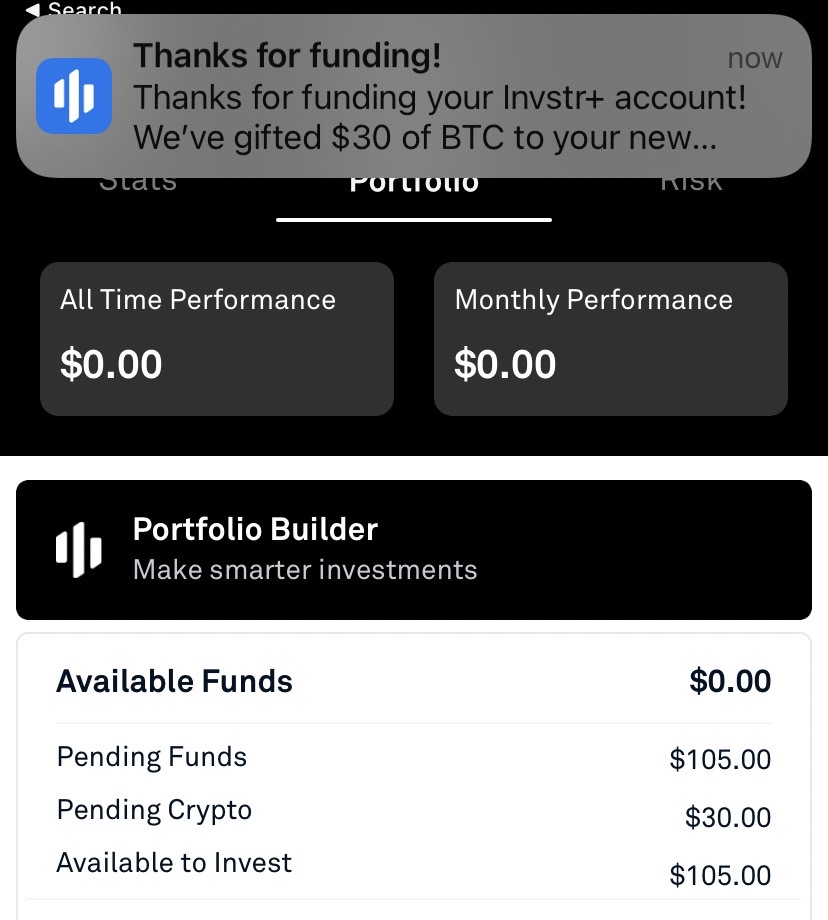
Step 6
Your Swagbucks account will be credited 4,000 SB within 32 days
Redeem your 4,000 SB for $40 worth of Amazon or PayPal gift cards
Fine print from Swagbucks
Requires a deposit of $5 or more.
Please allow 32 days for SB to credit.
Only available to new Invstr customers.
*Cashing out your deposit within the first month of opening your Invstr+ account will result in no SB. SB from Swagbucks will appear as Pending for 32 days. This offer is only available to new Invstr customers. Must install the Invstr app through Swagbucks affiliate link. Must enter valid sign-up information, including account funding information to earn SB. Must deposit $5 or more into your Invstr+ account to earn SB. Offer may only be redeemed once (1) per user. This offer is presented to you by Swagbucks on behalf of a third-party merchant or sponsor ("Merchant"). Swagbucks does not endorse (and therefore is not responsible to you for) the Merchant's views, policies, products or services. Have questions? Please contact the Swagbucks Help Center. If you are not credited within 32 days of offer completion, you have 14 days to contact the Swagbucks Help Center for further investigation. Help Center tickets submitted after the 14 day grace period are not eligible for further investigation and SB.
Deal Screenshot
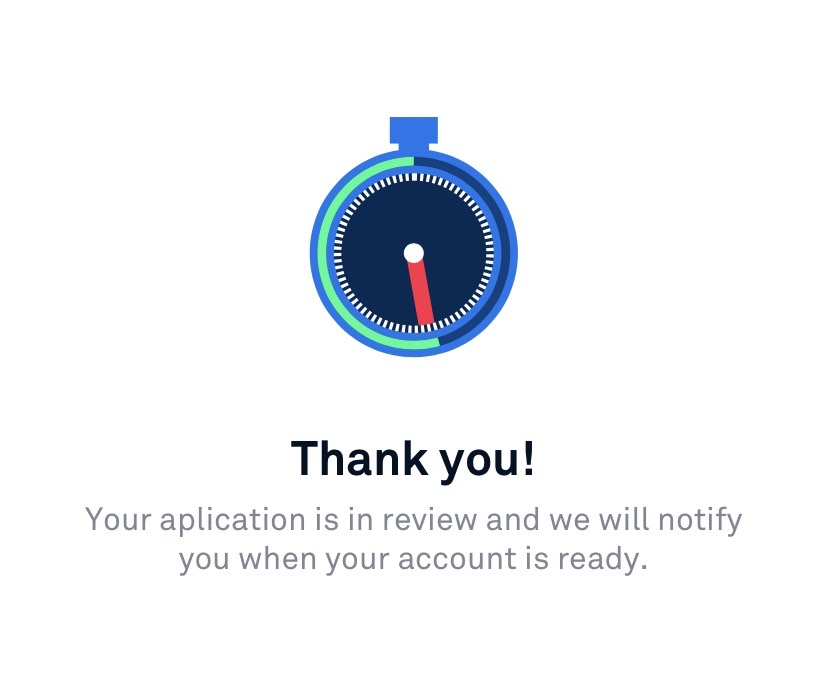
The misspelling of "aplication" was concerning
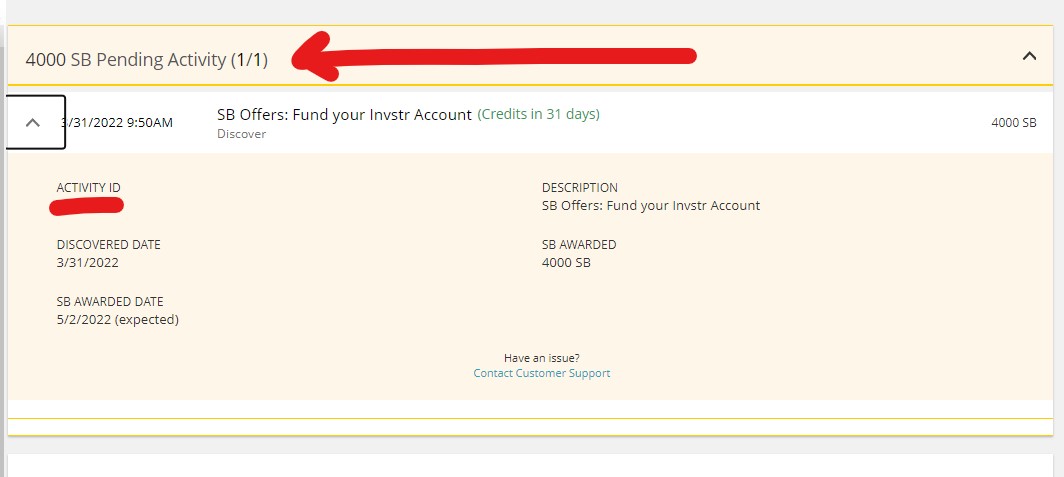
4000SB points pending on Swagbucks
Swagbucks is offering a free $40 Amazon Gift Card for signing up for Invstr
This is an incredible deal! You are getting paid $40!
Step 1
Go to Swagbucks and sign-up to Swag Bucks or login if you already have an account
Step 2
Go to Swagbucks
Step 3
Install Invstr via download link by Email, SMS, or QR code
Step 4
Deposit $5 or more in your Invstr+ account to receive the Free $40 Amazon Gift Card
Step 5
RECOMMENDED - Get Free $30 Bitcoin if you Deposit $100 or more within first 5 days of opening account
Step 6
Your Swagbucks account will be credited 4,000 SB within 32 days
Redeem your 4,000 SB for $40 worth of Amazon or PayPal gift cards
Fine print from Swagbucks
Requires a deposit of $5 or more.
Please allow 32 days for SB to credit.
Only available to new Invstr customers.
*Cashing out your deposit within the first month of opening your Invstr+ account will result in no SB. SB from Swagbucks will appear as Pending for 32 days. This offer is only available to new Invstr customers. Must install the Invstr app through Swagbucks affiliate link. Must enter valid sign-up information, including account funding information to earn SB. Must deposit $5 or more into your Invstr+ account to earn SB. Offer may only be redeemed once (1) per user. This offer is presented to you by Swagbucks on behalf of a third-party merchant or sponsor ("Merchant"). Swagbucks does not endorse (and therefore is not responsible to you for) the Merchant's views, policies, products or services. Have questions? Please contact the Swagbucks Help Center. If you are not credited within 32 days of offer completion, you have 14 days to contact the Swagbucks Help Center for further investigation. Help Center tickets submitted after the 14 day grace period are not eligible for further investigation and SB.
Deal Screenshot
The misspelling of "aplication" was concerning
4000SB points pending on Swagbucks
ℹ️ When you click on links to various merchants on this site and make a purchase, this can result in this site earning a commission. Affiliate programs and affiliations include, but are not limited to Amazon. As an Amazon Associate, I earn from qualifying purchases.
Comment on this deal
DealZ - 3 years ago
Having trouble funding this from my legitimate bank account, feels phishy, anybody else get this funded?
Guest #0325 - 3 years ago
Having trouble funding from my legitimate bank account, feels phishy, any luck anyone?
Guest #0324 - 3 years ago
After signing up and downloading & installing the app, stand on your right foot while rotating 45 degrees in a counterclockwise motion while balancing a tuna sandwich on your head. Then eat the sandwich within 2 minutes of installing the app and then close your eyes for exactly 18 seconds.
Today's Top Deals
Subscribe! Don't miss out
More Deals for you













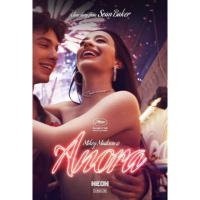
3