Free $20 Apple Credit For Buying Apple Funds
Posted on Jul 01st 2020
By Sophia Davis

Apple App Store is offering a 10% bonus when you add funds to your Apple ID (max bonus of $20)
Step 1
On your iPhone, go to the App Store
Step 2
Tap on Apple ID profile on the top right
Step 3
Tap "Add funds to Apple ID"
Step 4
Add the amount you'd like. You will get 10% in bonus up to $20
* Add $10, you will get $1
* Add $25, you will get $2.50
* Add $50, you will get $5
* Add $100, you will get $10
* Add $200, you will get $20
Step 5
After you authorize the payment, the funds credit to your Apple ID
Apple Funds can be used on the following
* App Store
* iTunes Store
* Apple Books
* iCloud Storage
Step 1
On your iPhone, go to the App Store
Step 2
Tap on Apple ID profile on the top right
Step 3
Tap "Add funds to Apple ID"
Step 4
Add the amount you'd like. You will get 10% in bonus up to $20
* Add $10, you will get $1
* Add $25, you will get $2.50
* Add $50, you will get $5
* Add $100, you will get $10
* Add $200, you will get $20
Step 5
After you authorize the payment, the funds credit to your Apple ID
Apple Funds can be used on the following
* App Store
* iTunes Store
* Apple Books
* iCloud Storage
Comment on this deal
Today's Top Deals
Subscribe! Don't miss out
More Deals for you








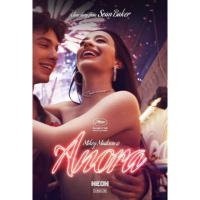
0