How to Opt Out of Amazon Sidewalk
Posted on Jun 08th 2021
By Emma Johnson

Amazon is enabling their new Sidewalk service. Your Amazon Alexa devices will be connected to all other Sidewalk-enabled devices within range to create a mesh network. Everyone's opted in by default
Step 1
Open your Alexa app on your phone
Step 2
Go to Settings
Step 3
Go to "Account Settings"
Step 4
Go to "Amazon Sidewalk"
Step 5
Disable
Step 1
Open your Alexa app on your phone
Step 2
Go to Settings
Step 3
Go to "Account Settings"
Step 4
Go to "Amazon Sidewalk"
Step 5
Disable
ℹ️ When you click on links to various merchants on this site and make a purchase, this can result in this site earning a commission. Affiliate programs and affiliations include, but are not limited to Amazon. As an Amazon Associate, I earn from qualifying purchases.
Comment on this deal
Guest #2536 - 4 years ago
I have a Amazon Fire Stick, is it included in the Amazon sidewalk wi-fi situation?
Guest #2535 - 4 years ago
my Alexa app does not have a 'Amazon Sidewalk' option
Guest #2534 - 4 years ago
What if you don't have Alexa?. but us ring door bell?
Guest #2533 - 4 years ago
Thanks! Very useful!
Guest #2532 - 4 years ago
This is very annoying
Guest #2531 - 4 years ago
Shady move on Amazon, Corruption at is finest.
Guest #2530 - 4 years ago
If you don't have Alexa, open your Ring account. Click on the 3 bars top left. Click on Control Center. Scroll down to Amazon Sidewalk and click on it. Disable it.
Guest #2529 - 4 years ago
idont see sidewalk in account settings
Today's Top Deals
Subscribe! Don't miss out
More Deals for you





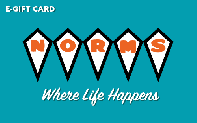







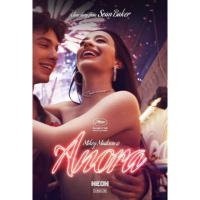
8