Lululemon $20 Cashback with Google Pay
Posted on Mar 31st 2021
By Emma Johnson

Google Pay is offering $20 cashback when you spend $100+ at Lululemon
Step 1
Download the Google Pay App
* Android
* iOS
Step 2
Add Qualifying Payment Card to your Google Pay Account
Step 3
Follow On-screen Prompts and accept terms & conditions
Step 4
Swipe to Explore Tab in the App
Step 5
Scroll until you find the Lululemon offer
Step 6
Click to Activate the offer
Step 7
Click Enroll Card
Step 8
You may need to Click Activate again
Step 9
Go to Lululemon Online
Step 10
Spend $100 using the payment card enrolled at Google Pay
Step 11
Once the Reward is Earned, it will be deposited to Your Money in Google Pay
You may redeem the cash back reward 30 days after your qualifying purchase.
Step 1
Download the Google Pay App
* Android
* iOS
Step 2
Add Qualifying Payment Card to your Google Pay Account
Step 3
Follow On-screen Prompts and accept terms & conditions
Step 4
Swipe to Explore Tab in the App
Step 5
Scroll until you find the Lululemon offer
Step 6
Click to Activate the offer
Step 7
Click Enroll Card
Step 8
You may need to Click Activate again
Step 9
Go to Lululemon Online
Step 10
Spend $100 using the payment card enrolled at Google Pay
Step 11
Once the Reward is Earned, it will be deposited to Your Money in Google Pay
You may redeem the cash back reward 30 days after your qualifying purchase.
Comment on this deal
Subscribe! Don't miss out
More Deals for you





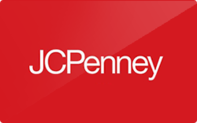





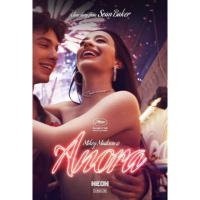
0